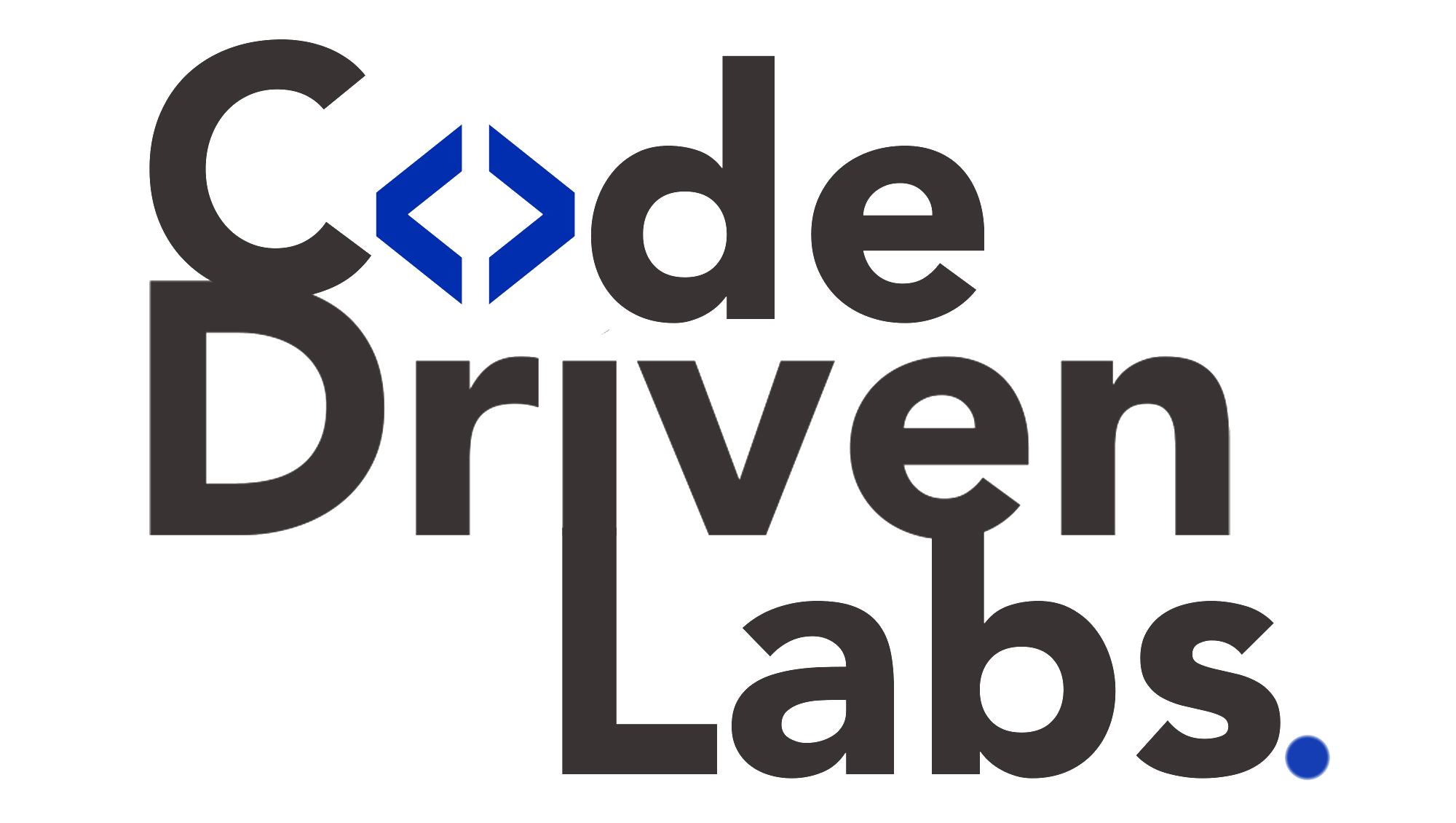Level up your business with US.
- Home
- Building Smarter Apps: How to Integrate AI into Your Software Development Workflow
Building Smarter Apps: How to Integrate AI into Your Software Development Workflow
August 3, 2025 - Blog
Building Smarter Apps: How to Integrate AI into Your Software Development Workflow
In the fast-paced world of software development, artificial intelligence (AI) has shifted from a futuristic idea to an indispensable tool. As we enter 2025, integrating AI into the software development workflow is no longer optional for businesses aiming to stay competitive. AI can enhance productivity, automate tedious tasks, uncover insights from data, and significantly improve code quality and user experience. In this blog, we explore how to build smarter applications by embedding AI into the software development process, and how Code Driven Labs helps businesses harness the full potential of AI.
Why AI Integration Matters in 2025
The rise of AI is transforming every aspect of software development. From requirement analysis and architecture design to coding, testing, deployment, and maintenance, AI is streamlining workflows, reducing human errors, and accelerating time to market. Here’s why AI integration matters more than ever:
-
Increased productivity: AI can automate repetitive tasks such as code generation, bug fixing, and documentation.
-
Smarter decision-making: Machine learning models can predict system failures, user behavior, or performance bottlenecks.
-
Better code quality: AI-driven static code analyzers and linters can catch bugs early and suggest best practices.
-
Faster testing cycles: AI accelerates testing by identifying risky areas in code and generating relevant test cases.
-
Improved user experience: AI enables adaptive interfaces, voice recognition, and intelligent recommendations.
Let’s break down how to effectively integrate AI into your development workflow and how Code Driven Labs supports this transition.

Step-by-Step Guide to AI Integration in Software Development
1. Identify Use Cases That Benefit from AI
Before jumping into integration, understand which parts of your workflow can be enhanced with AI. Common areas include:
-
Natural language processing (NLP) for chatbots or voice interfaces.
-
Predictive analytics for user behavior or operational data.
-
Computer vision in image-based applications.
-
Code automation tools for autocompletion or code review.
Use internal metrics to determine where productivity bottlenecks or quality issues exist. These are often prime candidates for AI implementation.
2. Choose the Right AI Tools and Platforms
There’s no one-size-fits-all solution. Depending on the use case, you might need:
-
Machine learning libraries like TensorFlow, PyTorch, or Scikit-learn.
-
Cloud AI services such as AWS SageMaker, Google AI, or Azure ML.
-
Low-code/no-code AI platforms for faster integration into existing applications.
-
AI code assistants like GitHub Copilot or TabNine to support developers directly.
Ensure that the tools align with your tech stack, team expertise, and scalability requirements.
3. Integrate AI into the CI/CD Pipeline
AI models need frequent retraining and validation. Integrating them into your CI/CD pipeline ensures they evolve along with your software. Consider the following:
-
Set up automated model testing.
-
Use version control for datasets and model parameters.
-
Deploy models in containers for scalability.
-
Monitor real-time performance using tools like Prometheus or Grafana.
This allows for seamless updates and rollbacks, just like any other piece of code.
4. Build Cross-Functional Teams
AI integration is not just the responsibility of developers. Bring together data scientists, ML engineers, DevOps, QA teams, and business analysts. Collaboration ensures:
-
High-quality datasets are curated.
-
Business needs are translated into model goals.
-
Models are production-ready, not just academic prototypes.
Agile methodologies work well here, enabling fast iteration and feedback loops.
5. Invest in Model Monitoring and Maintenance
Once AI is integrated, continuous monitoring becomes essential. Without visibility, models can degrade over time—a phenomenon known as “model drift.”
-
Monitor key performance indicators (KPIs) for the model.
-
Detect data distribution shifts.
-
Retrain or update models as needed.
-
Establish alerting and fallback mechanisms.
Keeping models healthy is vital to ensuring your application remains intelligent and relevant.
Best Practices for AI-Driven Software Development
-
Start small: Begin with pilot projects and scale gradually.
-
Ensure data quality: Poor data leads to poor models. Clean, labeled, and balanced data is essential.
-
Focus on explainability: Especially in regulated industries, use Explainable AI (XAI) to make model decisions transparent.
-
Plan for ethical use: Ensure models do not inherit or amplify bias.
-
Automate model testing: Treat AI models like code—write tests and validate them continuously.
How Code Driven Labs Helps You Build Smarter AI-Enabled Applications
Code Driven Labs is at the forefront of AI-powered software development, offering tailored solutions to organizations that want to modernize their tech infrastructure with intelligence-driven capabilities.
Here’s how Code Driven Labs supports AI integration:
1. Custom AI Strategy and Architecture
Not sure how to start with AI? Code Driven Labs helps define your AI roadmap, aligning business goals with the right technical strategy. From selecting the right tools and platforms to designing scalable AI architectures, they ensure that your AI journey is streamlined from day one.
2. AI-Augmented Development Services
Their development teams leverage AI tools such as intelligent code generation, auto documentation, and bug detection. By integrating smart coding practices, Code Driven Labs reduces development time while improving code reliability.
3. End-to-End Model Lifecycle Management
Whether you need computer vision, NLP, or predictive analytics, Code Driven Labs builds, trains, and deploys models into your infrastructure. They handle:
-
Data pipeline setup
-
Model versioning
-
CI/CD integration
-
Monitoring and retraining
This ensures your AI features stay accurate and responsive as your application evolves.
4. Seamless DevOps and MLOps Integration
Code Driven Labs ensures that your software and AI models are released through a secure and automated DevOps pipeline. Their MLOps capabilities make it easy to version, deploy, and monitor models just like any other software component.
5. Focus on Security and Compliance
When embedding AI, security is paramount. Code Driven Labs builds privacy-aware and compliant AI workflows, ensuring your AI features meet industry regulations while protecting user data.
Real-World Impact: AI in Action
Companies partnering with Code Driven Labs have:
-
Reduced manual coding hours by up to 40% using AI-assisted tools.
-
Achieved 99.9% uptime for deployed ML models through robust monitoring systems.
-
Increased user engagement by 25–30% through personalized AI-driven UX features.
-
Slashed bug resolution times by using predictive models for code quality analysis.
Conclusion
As 2025 unfolds, integrating AI into your software development workflow is no longer a luxury—it’s a necessity. From smarter coding and faster testing to more predictive applications, AI holds the key to building next-generation software. The journey may seem complex, but with the right partners like Code Driven Labs, it becomes not only achievable but also transformational.
If you’re ready to build smarter apps that evolve with your users, Code Driven Labs can help you harness the full power of AI, ensuring your business remains innovative, scalable, and future-ready.