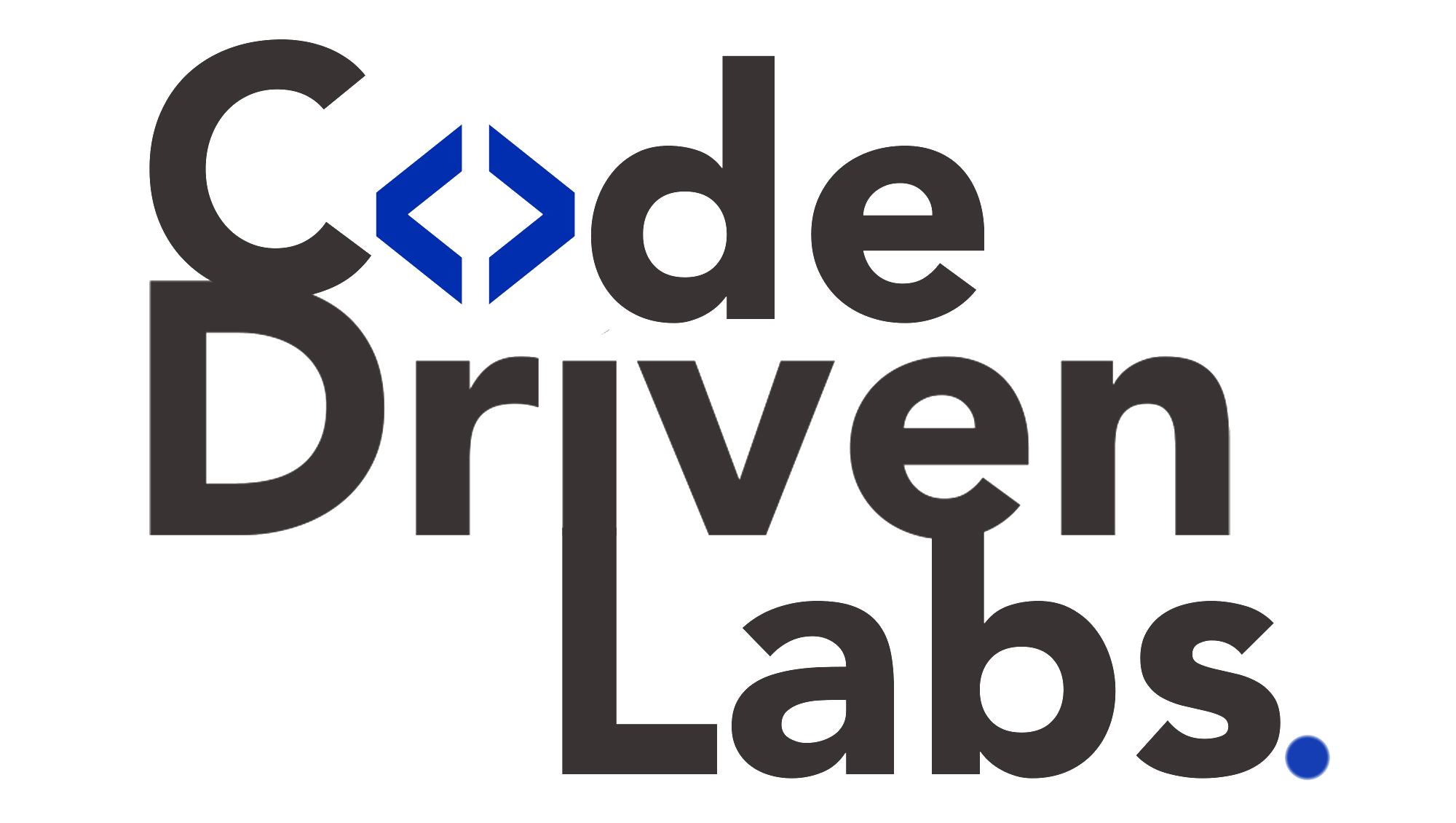The e-learning industry has experienced exponential growth in recent years, accelerated by digital transformation and the increasing demand for online education. Building an e-learning website can be a lucrative business opportunity, but it requires careful planning, the right features, and a sustainable business model.
In this guide, we’ll explore:
✅ Key business models for e-learning platforms
✅ Must-have features for a successful e-learning website
✅ Cost breakdown for development
✅ How Code driven labs can help you build a scalable e-learning platform

Why Start an e-Learning Website?
The global e-learning market is projected to reach $645 billion by 2030, growing at a CAGR of over 15%. Factors driving this growth include:
- Flexibility & Accessibility – Learners can access courses anytime, anywhere.
- Cost-Effectiveness – No need for physical infrastructure, reducing operational costs.
- Personalized Learning – AI-driven recommendations and adaptive learning paths.
- Scalability – Reach a global audience without geographical constraints.
Whether you’re an entrepreneur, educator, or enterprise, launching an e-learning platform can be a profitable venture if executed correctly.
Business Models for e-Learning Websites
Choosing the right business model is crucial for monetization. Here are the most popular options:
1. Subscription-Based Model
- Users pay a monthly or annual fee for unlimited access to courses.
- Example: LinkedIn Learning, Skillshare
- Pros: Recurring revenue, high user retention
- Cons: Requires continuous content updates
2. Course Selling (One-Time Purchase)
- Users buy individual courses.
- Example: Udemy, Coursera (some courses)
- Pros: Higher revenue per course, good for niche topics
- Cons: No recurring income, marketing costs can be high
3. Freemium Model
- Offer free basic courses with premium paid content.
- Example: Coursera, Khan Academy
- Pros: Attracts a large user base, easy conversion to paid users
- Cons: Requires significant free content to engage users
4. Corporate Training & B2B Model
- Sell courses to businesses for employee training.
- Example: Pluralsight, Udemy Business
- Pros: High-ticket sales, long-term contracts
- Cons: Requires enterprise-level features (analytics, certifications)
5. Membership & Community-Based Learning
- Charge for exclusive access to courses, live sessions, and community forums.
- Example: MasterClass, Patreon (for educators)
- Pros: Strong engagement, loyal user base
- Cons: Requires constant interaction & updates

Core Features of an e-Learning Website
To build a competitive e-learning platform, you need the following features:
1. User-Friendly Course Management
- Instructor Dashboard – Upload courses, track progress, manage students.
- Course Builder – Support for videos, PDFs, quizzes, assignments.
- Categories & Search Filters – Easy navigation for learners.
2. Interactive Learning Tools
- Video Streaming (with subtitles & playback controls)
- Quizzes & Assessments (auto-graded or manual)
- Certification & Badges (to motivate learners)
3. Payment Gateway Integration
- Stripe, PayPal, Razorpay for seamless transactions.
- Subscription billing for recurring payments.
4. Gamification & Engagement Features
- Progress Tracking (completion badges, leaderboards)
- Discussion Forums (Q&A, peer interactions)
- Notifications (email & in-app alerts for new courses, deadlines)
5. Admin & Analytics Dashboard
- User Management (students, instructors, admins)
- Revenue Reports (track earnings, refunds, conversions)
- Course Performance Metrics (engagement, completion rates)
6. Mobile Responsiveness & Apps
- PWA (Progressive Web App) or native apps (iOS/Android) for better accessibility.
Cost of Building an e-Learning Website
The cost depends on:
- Platform type (custom-built vs. LMS like Moodle)
- Features & complexity
- Development team (in-house vs. outsourcing)
1. Using Open-Source LMS (Low Cost)
- Moodle, LearnDash (WordPress plugin)
- Cost: 1,000–1,000–10,000 (hosting, customization, plugins)
2. Custom-Built e-Learning Platform
- Basic MVP: 15,000–15,000–50,000
- Advanced (AI, Mobile Apps): 50,000–50,000–150,000+
3. White-Label Solutions (Fastest & Cost-Effective)
- Aviaan’s e-Learning Solution – Ready-made, customizable platform.
- Cost: Starts at $10,000 (scalable as per business needs).
How Code Driven Labs Helps Build Your e-Learning Website
At Code Driven Labs, we specialize in scalable, feature-rich e-learning platforms with:
✅ Custom Development – Tailored to your business model (subscription, course marketplace, corporate training).
✅ AI-Powered Features – Personalized recommendations, chatbots for support.
✅ White-Label Solutions – Launch quickly with a branded platform.
✅ Mobile & Web Apps – Seamless learning across devices.
✅ Secure Payment & LMS Integration – Ready-to-deploy solutions.
Why Choose Code Driven Labs?
✔ 10+ Years of EdTech Expertise
✔ Agile Development Process (faster time-to-market)
✔ Post-Launch Support & Scalability
Final Thoughts
Building an e-learning website requires strategic planning, the right features, and a scalable tech stack. Whether you choose a subscription model, course marketplace, or corporate training platform, the key to success lies in user engagement and continuous improvement.
With Code Driven Labs expertise, you can launch a high-performing e-learning website at a competitive cost, ensuring a strong ROI.
🚀 Ready to build your e-learning platform? Contact Code Driven Labs today for a free consultation!